Mobile-First Design: Creating Responsive Web Applications
In today’s digital landscape, mobile devices have become an integral part of our lives. For businesses, this translates to a crucial understanding – your website must be fully functional and visually appealing on a mobile platform. This brings us to the concept of Mobile-First Design. Let’s dive into the significance of this design approach and how to implement it.
What is Mobile-First Design?
Mobile-First Design is a design philosophy that suggests the process of designing for mobile devices before designing for a desktop or other larger screen devices. It’s about delivering the right user experience to the right device.
“Mobile First means that we start the product design from the mobile end which has more restrictions, then expand its features to create a tablet or desktop version.”
Why is Mobile-First Design Important?
- Expanding Mobile Users: The number of mobile users is growing rapidly. Therefore, it’s essential to prioritize mobile design to ensure the best user experience.
- Improved User Experience: Mobile-first design encourages simplicity and focuses on the essentials. It leads to a cleaner and less cluttered design.
- SEO Benefits: Google prioritizes mobile-friendly websites in its search results, making mobile-first design necessary for SEO optimization.
Implementing Mobile-First Design
Let’s see how to implement a mobile-first design in your web application using HTML and CSS.
1. Setting the Viewport
Viewport is the user’s visible area of a web page. It varies with the device, and we need to ensure our webpage can adapt to different viewport sizes. You can set the viewport in HTML like this:
<meta name="viewport" content="width=device-width, initial-scale=1">
2. Using Fluid Grids
Fluid grids use relative units like percentages, rather than absolute units like pixels, for layout sizes. This allows the layout to resize with the screen size.
.container {
width: 100%;
max-width: 1200px; /* You can set max-width as per your design */
}
3. Media Queries
Media queries allow us to apply different CSS styles for different devices or screen sizes. They are a key tool in responsive design.
@media screen and (min-width: 768px) {
body {
background-color: lightgreen;
}
}
4. Flexible Images
Images should be flexible to ensure they scale well with the layout. We can achieve this using CSS as shown below:
img {
max-width: 100%;
height: auto;
}
Conclusion
Mobile-First Design is no longer just a trend but a necessity, given the increasing use of mobile devices. By focusing on mobile, you can ensure that your design is sleek, usable, and engaging on all devices. With the right mix of fluid grids, flexible images, and media queries, you can create a top-notch responsive design that caters to mobile users without compromising the desktop experience.
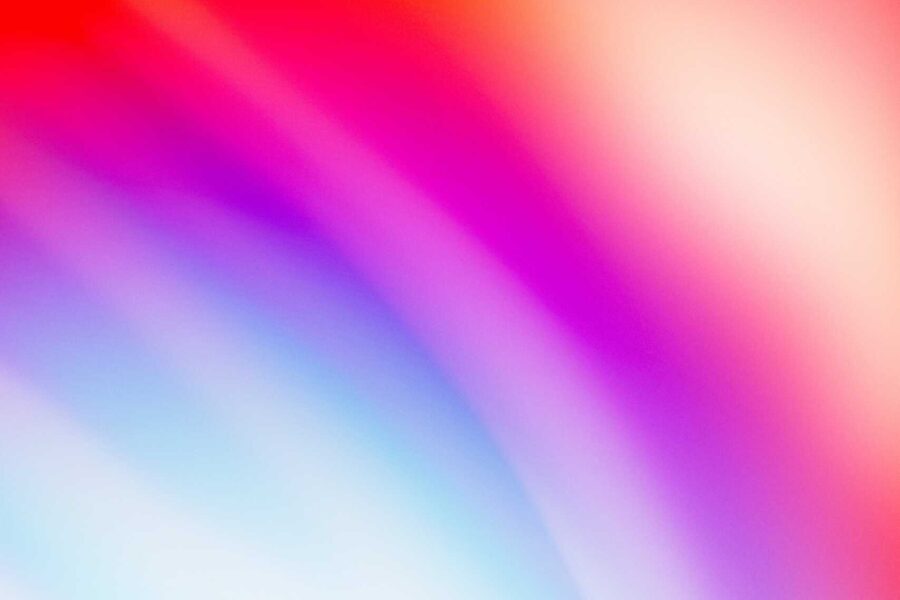


Leave a Comment