Mobile-First Design: Creating Responsive Web Applications
Mobile-First Design: Creating Responsive Web Applications
As the world becomes increasingly mobile-oriented, it’s more important than ever to design with a mobile-first approach. In this post, we will delve into the concept of mobile-first design and how to create responsive web applications. We’ll also look at some practical examples and code snippets to help you get started.
What is Mobile-First Design?
Mobile-first design is a design philosophy that aims to create better experiences for users by starting the design process from the smallest screen (usually a mobile device) and then progressively enhancing the experience for larger screens.
“Mobile First means that we start the product design from the mobile end which has more restrictions, then expand its features to create a tablet or desktop version.”
Why is Mobile-First Design Important?
Mobile-first design is not just a trend, but rather a necessity for modern web design. Here are a few reasons why you should consider adopting this approach:
- Improved User Experience: Users expect to be able to access websites and apps from any device. A mobile-first approach ensures a seamless user experience across all devices.
- Increased Mobile Traffic: As most global internet users now access the web via mobile, a mobile-first design can help you attract and retain more users.
- Google Ranking: Google now prioritizes mobile-friendly websites in its search rankings. By adopting a mobile-first design, your website can rank higher.
How to Implement a Mobile-First Design
Now that you understand the importance of a mobile-first approach, let’s dive into how you can implement it in your web applications. Here are some key strategies:
1. Start with a Fluid Grid
Using a fluid grid is crucial in creating a responsive design. This means using relative units like percentages, rather than fixed units like pixels, to define the width of your elements.
.container {
width: 100%;
}
.content {
width: 75%;
}
.sidebar {
width: 25%;
}
2. Utilize Media Queries
Media queries allow you to apply different styles for different devices and screen sizes. With media queries, you can create a layout that adapts to the screen size of the device.
@media screen and (min-width: 600px) {
.content {
width: 75%;
}
.sidebar {
width: 25%;
}
}
3. Optimize Images
Images can significantly impact the performance of your website, especially on mobile devices. It’s important to optimize your images for different devices and screen resolutions.
Conclusion
Adopting a mobile-first design approach is crucial in today’s mobile-dominated world. By starting your design from the smallest screen and gradually enhancing it for larger screens, you can create a responsive web application that provides a great user experience across all devices. Remember to start with a fluid grid, utilize media queries, and optimize your images for a truly responsive web design.
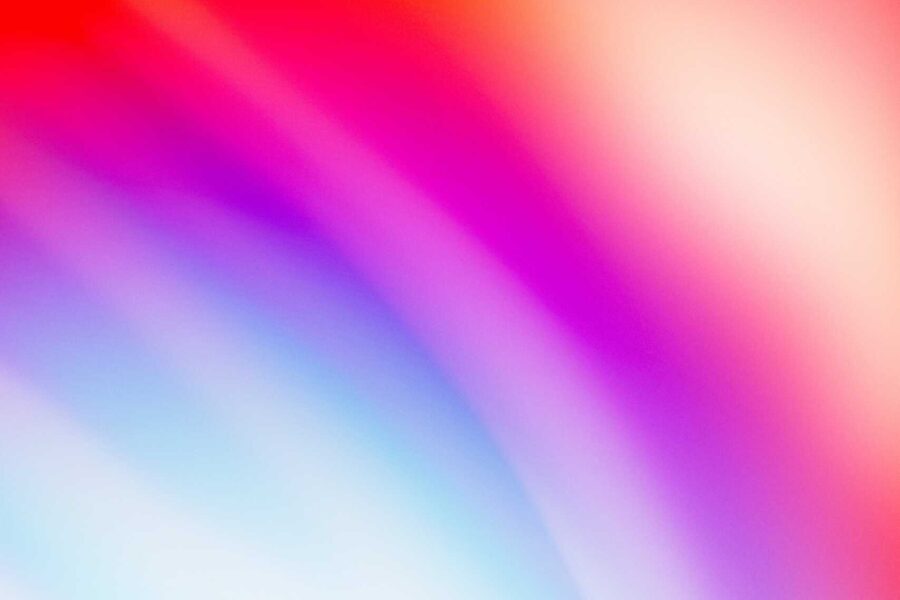
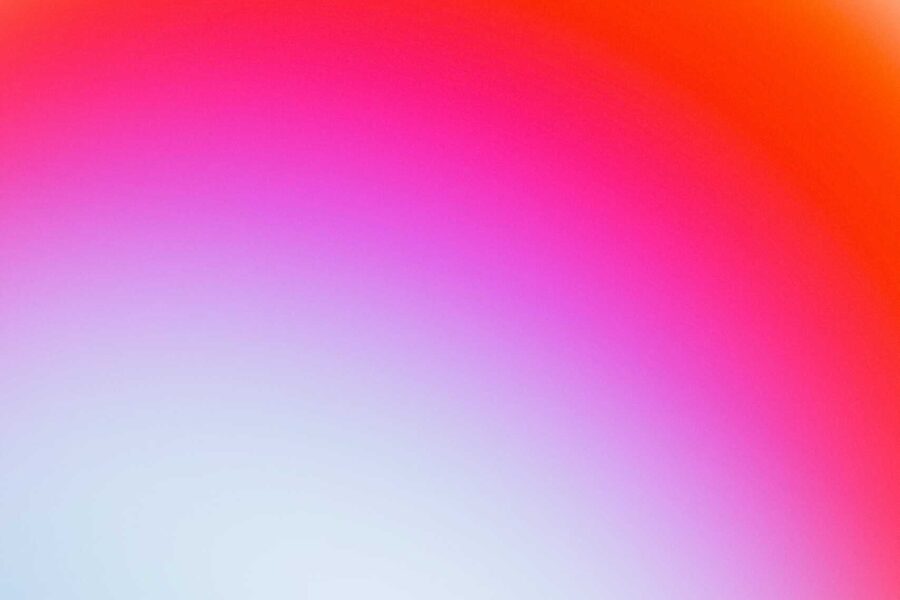
Leave a Comment